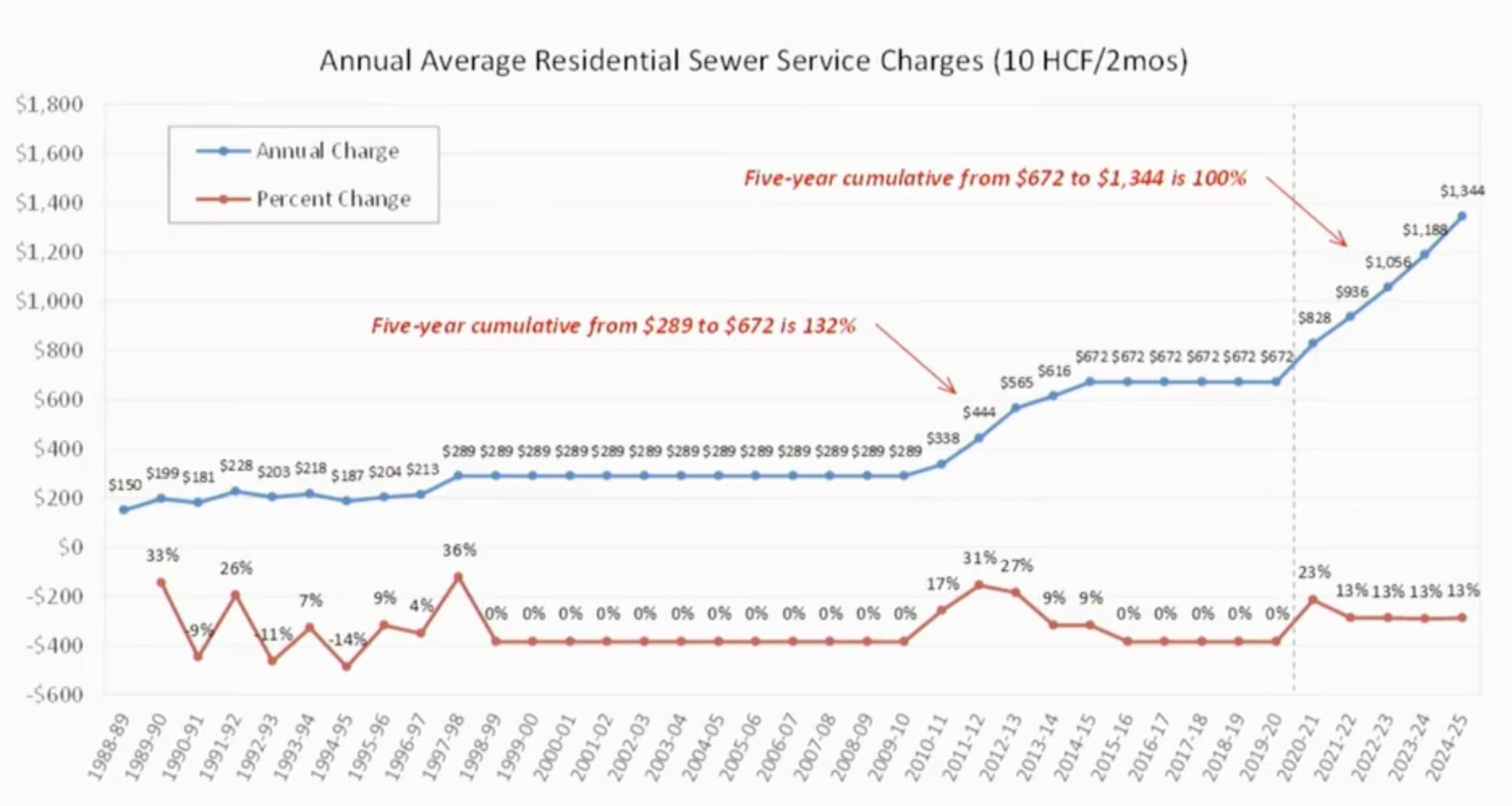|
Getting your Trinity Audio player ready...
|
Here is a link to Jim’s How to Walkie Talkie Zoom Tutorial.
Step 1 – 8/20
Due to technical difficulties, the webinar recording of Chief Cosgrave’s webinar explaining the concept of the area-wide drill is not available. Instead, here are Chief Cosgrave’s slides explaining the overall concept of the Area-wide Radio Drill, Jenny Goshorn’s presentation of the Frenchman’s Creek Drill, and Jim Williams’ slides introducing his September 3rd walkie-talkie tutorial webinar.
Step 2
Neighborhood leads who want to participate invite their residents to Jim Williams’ walkie-talkie webinar tutorial.
Step 3 – 9/3
Walkie Talkie tutorial. The link to the recording is here.
CERT member Jim Williams presents basic walkie talkie radio communications training. General disaster communications are summarized and operation of the walkie talkie radio model adopted by most neighborhoods, the Midland GXT 1000, is explained in detail.
Step 4
Participating neighborhoods stage their own practice drills sometime between 9/4 – 10/9.
Step 5 – 10/10
Area-wide drill begins at 10am with participating neighborhoods and DOC at Coastside Fire Station 40.
Coastside CERT website: coastsidecert.com
Frenchman’s Creek’s Coastside CERT’s Walkie-Talkie/HAM Radio Communication Drill
EVENT REVIEW. At 10:00am, on Saturday, July 18th, 2020, Jim Williams and Jenny Goshorn hosted the Coastside CERT Communication Exercise at Frenchman’s Creek. Here is how it worked.
Are you interested in becoming more informed on Coastside Disaster Communication?
Go to Coastside CERT to sign up for their emails.
Full Communications Exercise Text
Drill Purpose (Lesson Goal).
The purpose of this drill is to practice neighborhood walkie-talkie and ham radio communications and to connect the Frenchman’s Creek neighborhood preparedness group (FCPrepared) consisting of Coastside CERTs, Walkie-talkie Operators and Ham Operators to the wider Coastside CERT/HMBAres communications networks and practice liaison with Coastside Fire Protection District personnel.
CERTs will practice activation, including set-up and staffing an Incident Command Post and deploying CERT teams with emphasis on appropriate documentation and reporting.
NEIGHBORHOOD INCIDENT COMMAND: ASSIGNMENT AND ASSESSMENT SCRIPT
CERT Team Members:
At 10:00 am on Saturday July 18th, there is a major earthquake in the area. You do an assessment and you, your family, pets and home are all unharmed. You have your Walkie-talkie and turn it on at 10:00 am sharp and immediately head to the Park making damage assessments as you go. You have your Walkie-talkie turned on to Channel 8, you are wearing you PPEs/Mask and have your CERT backpack with you. You have food and water to last through the drill. You will need to radio in the following as you walk to the park. You should not volunteer to be Net Control.
- As you leave your house you make note of the houses in your cul-de-sac/block. All are in decent shape and all neighbors are outside, communicative and unhurt. You walk to the other end of the cul-de-sac and see that 900 Ruisseau Francais is off its foundation and 1200 Ruisseau Francais is flattened. Thankfully you know that both families are away at the moment.
- As you walk to the park you notice that 400 Ruisseau Francais has a small fire in the front yard which the residents are putting out with a hose. All other homes in the vicinity seem to be intact, but there is a dog loose in street barking. It runs away from you.
- As you pass 550 Ruisseau Francais you realize the house if fine but the chimney has fallen on the house next door.
When you get to the park you see that you are the first CERT to arrive. Following your CERT training you assume the role of Neighborhood Incident Command.
You will do the following:
- Make sure the scene is safe and set up the Neighborhood Incident Command Post with the help of any volunteers then present. _____________ will be able to assist and act as your scribe.
- At 10:15am ask that the current Walkie-Talkie Net Control turn over Control to the Walkie-Talkie team member present in the park (__________). They assume Net Control and you assign a scribe to assist them in documenting the assessments of the blocks.
- Determine if you have a HAM operator present and ask that they establish communication with the Division Operations Center (DOC). Assign this Operator a scribe if needed.
- Make sure that Scribes are using appropriate FEMA forms – available in the ICP Box.
- Direct the Walkie-Talkie scribe to relay critical situations to you. Then direct that those requiring outside resources or that are vital information for first responders be relayed to Ham Operator to forward to DOC.
- Review and assign the following tasks to volunteers. This task may be delegated to another CERT or you can turn over NIC duties to another CERT after 30 minutes.
MUST HAPPEN ASSIGNMENTS (Use CERT members or trainees or volunteers as appropriate).
- Assign minimum two folks to set-up and staff Collection Point, at least one with Walkie-Talkie.
- Send CERT team to 2013 Bordeaux with Walkie-talkie – with message to call Net Command and say “A-1 is W” repeat “Alpha 1 is Whiskey” and then pick-up package labeled “DRILL” from front door of 2013 Bordeaux.
- Send Volunteer to 700 Le Mans with Walkie-talkie – with message to call Net Command and say “C-2 is A” repeat “Charlie 2 is Alpha”
- Send CERT team with wagon to pick-up package from porch of 616 Ruisseau Francais.
- If possible, relieve staff at Collection Point with two new folks — one must be Walkie-talkie Operator.
IF TIME PERMITS ASSIGNMENTS
- Walk to 736 Toulouse with Walkie-talkie and call Net Command: Say “I have a sweet tooth”
- Walk to 501 Ruisseau Francais and pretend to turn off the water main
- Pretend to turn off gas at house next to 2016 Touraine
- Walk to 520 Ruisseau Francais with Walkie-talkie and call Net Command: Say “Resident is fine”
- Walk up Touraine to see if you can find lost dog. Take rope.
- Assign someone to check on folks at Collection Point. By Walkie-Talkie is fine.
- Assign someone to check on safety and hygiene supplies (Logistics Table). Report on capacity.
WALKIE-TALKIE ASSIGNMENT AND ASSESSMENT SCRIPT
Walkie-Talkie Team Member:
At 10:00 am on Saturday July 18th, there is a major earthquake in the area. You do an assessment and you, your family, pets and home are all unharmed. You have your Walkie-talkie and turn it on at 10:05 am. You will not be first on the net. When requested, answer the roll-call and state that you have traffic. Over the course of the next 45 to 55 minutes please follow the script below and read the “traffic” items below as directed by Net Control. You must follow the guidance of Net Control and should hold your traffic if asked to do so. There will be many Walkie-Talkie operators trying to get their messages through, so there will be some ‘traffic jams’. This is what we are practicing; good radio etiquette and persistence.
Script:
Over the next 45 to 55 minutes please read the following items to the Walkie-Talkie Net Command. Be sure to get through at least the first five items on the list:
- I have a message for the NIC: “C2 is A – Repeat Charlie 2 is Alpha”
- My neighbor’s home and they are turning off there gas because we both smell it.
- Lots of smoke is coming from the Harbor
- I see a horse running on Hwy 1 but other horses are at the green houses.
- Many of my neighbors are fine but I don’t know about the lady next door.
- I see someone with a clip board looking at all our houses.
- I see a loose dog running down the street
- Was that an aftershock?
- A car just stalled in front of my house and they are blocking the road.
- Was that another aftershock?
- The tree across the road fell into the street.
- The loose dog is back and running the other way.
When the Net Command requests it, please head to the Park to debrief if you feel comfortable doing so. Please be sure to remember to practice social distancing and wear a mask at all times.
Please note: You may stay home if you do not want to come to the Park. We will relay the debriefing via the radio.
INITIAL NET CONTROL: WALKIE-TALKIE ASSIGNMENT AND ASSESSMENT SCRIPT
Initial Net Control.
You, your family, pets and home are all unharmed. You have your Walkie-talkie turned on and you are the first on the net, you will assume the Walkie-Talkie Net Control duties for the first 15 minutes and then hand over Net Control to someone else.. You take roll and document who is on the net and record any initial traffic.
Script: You should be first on the net! Initiate the Net at 10:00 am sharp. State that you are Net Control and state that this is the Frenchman’s Creek Emergency Net operating from TR2044. BE SURE TO STATE THAT THIS IS A DRILL. Take Roll Call and ask for traffic. Assign someone to be your scribe and have them document the traffic.
Important: At approximately 10:15 you will be asked to hand over Net Control to ___________ who will be in the Park at the NIC. After handing over the Net please report to the NIC in the Park for a Ham or other assignment.
As you make your way to the Park you note some information. Make sure that this info is conveyed to the Neighborhood Incident Commander as you can (in person or on the Walkie-Talkie). Be sure to get through at least the first five items on the list:
- I have a message for the NIC: “B2 is E – Repeat Bravo 2 is Echo”
- I am looking out my window and I see lots of smoke by the Harbor
- I see a loose dog running down the street
- I saw horses running loose on Hwy 1
- I just saw a car stall on Touraine. It is blocking traffic in both directions.
- I saw horses running on Hwy 1 from my house. They seemed panicked.
- I caught a loose iguana on the way to the Park. It is in a box next to the tortoise
When the Net Command requests it, please head to the Park to debrief if you feel comfortable doing so. We will relay the debriefing via the radio.so.
Safety.
All activities for all participants will be done in a safe manner, with observers able to offer guidance and enforce safety protocols. Water will be available, breaks will be suggested as needed.
There will be little lifting or carrying. Sanitizer, gloves and other cleaning supplies will be available.
NOTE: This drill will take place during the Covid-19 Pandemic and while we are under State and County Health and Safety Orders.
ALL hygiene requirements, appropriate social distancing and the use of masks will be strictly enforced.
FRS/GMRS Radio (WalkieTalkies) Basic Training ~ Learn How to Communicate in a Disaster
TRAINING POWERPOINT.
Communications
- Neighborhood Command Post must maintain communications with all teams during an incident.
- Use whatever works: phone, cell, texting, pen and paper, smoke signals ….
- But when all else fails, radio still works.
- To be effective, we need to learn Emergency Radio Communications!
About FRS Radios
- Also known as “Walkie Talkies”
- No license required.
- 22 FRS channels available since 2017.
- Shares channels 1-7 and 15-22 with GMRS since 2017.
- Many FRS radios only work on Channels 8-14 but may be numbered 1 – 7.
- Channels 15-22 are GMRS-FRS and GMRS Repeater outputs.
- Typical 0.5 – 1.25 mile communication
- Very low power, 1/2 watt ERP (Effective Radiated Power).
- New designs since 2017 will output 2 watts of power.
- Low cost.
About GMRS Radios
- FCC License required, no test ($75 for 10 years).
- License covers all family members.
- GMRS channels 1 – 7 and 15 -22 are shared with FRS.
- External antennas OK for selected portable radios*.
- Some GMRS Radios can cover hundreds of square miles via repeaters *.
- 5 watts allowed on shared FRS channels.
- GMRS Radios limited to ½ watt on FRS channels 8-14.
- Moderate to very high cost.
Control Notes & Maintaining FRS radios
- Radio Controls
- On-Off / Volume Control
- Channel Selector via MENU Keypad
- Functions selected with sequential pressing of the MENU keypad.
- ‘‘Private’ Line (PL) Codes. (Not used for CERT activities).
- Other
- Store radios in a safe place with extra batteries & instruction Manual
- When radios are not in use, remove batteries as they may discharge accidentally or leak corrosive battery chemistry. Store in plastic baggies.
- Use the radios frequently for fun and practice
What to expect (or why can’t you hear me now?)
- You are too far away from each other
- Obstructions
- Wrong channel and/or Privacy (PL) Code selected
- Other responders may not hear you, too weak, poor location
- Channels may be crowded causing interference or noise ( move to alternate channel if required )
- Feedback from other channels ( too close )
- Someone has VOX enabled, their radio is intermittently transmitting noise or spurious conversations
Learning to use your radio
- Selecting channel and PL ( PL is to be turned OFF during emergencies).
- Hold the microphone a fist’s width away from your face
- Talk across the microphone, not into it
- Speak in a normal voice
- Don’t raise your voice
- Use clear pronunciation
- If adjacent noises obscure your speech shift your location. Don’t talk louder.
Additional radio details
- PTT = Push to talk
- Lock the channel. Don’t accidently switch channel
- Spare batteries – You run longer.
- Earphones – Listen hands free. Battery lasts longer.
- Do NOT use VOX in emergency or group activities.
Best Practices
- Organize your thoughts & follow the protocol.
- Write your message out and speak it slowly. Your message is being written down as you speak.
- Pass accurate & timely information from the sender to the receiver.
- Transmit only when necessary.
- Limit your transmission time.
- Avoid use of sensitive information over the air. Send personal names, addresses only when necessary.
- Use plain English, no TV, CB Slang or “10 codes”
- Speak slowly and clearly
- Avoid pauses on the air. Release PTT when thinking.
- Know what you are going to say BEFORE you key the mike
- Check for proper channel, GROUP & PL code
- Note: Use GROUP “off,” PL Code “0” (none) or “Off” for emergency communications
More Best Practices
- Hold radio 3” – 4” from mouth (The width across your knuckles).
- Use a function or geographical identification for emergencies such as team name, tactical call, i.e. “Neighborhood Center, Triage, Team 1”
- Keep primary Channel clear as possible.
- Move lengthy conversations to an unused channel.
- Ask “Is this channel in use?” before starting a conversation.
- Avoid arguments over the air. Switch channels for off-line conversation.
- Acknowledge the receipt of information
- Always know the assignment of your channels
- Stay calm & courteous if chaos occurs.
- Communicate triage results:
- “Red Tag” (Immediate)
- “Yellow Tag” (Delayed)
- “Black tag” (Dead)
- “Green Tag” (Walking Wounded)
- i.e. “We have 3 RED TAG, 12 YELLOW TAG, 6 BLACK TAG, 25 GREEN TAG”
- Avoid “stepping” on each other. Keep VOX off to prevent interference.
- Always say, OVER when you complete your transmission
- Avoid interrupting unless necessary.
- Say “BREAK” or “Break – Break” to interrupt with urgent message.
- Practice frequently like at local Events like Dream Machines and Devils Slide Run
What are Pro-words
- Prowords (Procedural Words) were originally developed by the Military to:
- Convey maximum information with a minimum of confusion
- Keep voice transmission as short and clear as possible.
- Radio operators use procedure words (Prowords) to take the place of long sentences.
- Best results if receiving radio operator trained using same Prowords.
- Best results if radio operators trained with same Phonetic Alphabet.
Some common Pro-words
- Affirmative – “Yes” (in answer to a specific question)
- Break – “I have priority or emergency traffic.”
- Clear – “I am finished with this communication.”
- Copy – “I acknowledge receipt of message.”
- Go Ahead – “You are ready to take other person’s message”
- Negative – “No”
- Out – see Clear
- Over – end of transmission, waiting for response
- Roger – “I have received and understand your transmission.” It does not mean yes, affirmative, I agree, or I will comply.
- This Is – Makes clear who is INITIATING the contact.
Compose the first message
- Write the message on the message form.
- Be brief, 20 words or less.
- DO NOT TRANSMIT UNTIL IT IS WRITTEN DOWN!
Just the facts
- Give your location. If giving a street address include the name of nearest cross-street if possible. In a countryside setting refer to nearest mile marker or distance and direction from nearest highway intersection.
- In general keep the information to 20 words or less. Just the facts!
- Break message into 5 word segments so writer can keep up at other end.
- Stick to CERT terms: Immediate, Delayed, Minor, Light, Moderate, Heavy, and so on.
CERT Team’s Radio report:
CERT Team’s radio report of observed damage:
“Poplar Command, Team 4: 78034 Andover Street. Heavy Damage, Over”
Try Composing a message for this situation:
Today: 7:50 PM. Your team discovers a fire in an apartment building. There are people screaming inside. One woman is begging you to help save her baby and her mother in apartment 8. The apartment is at 7452 Iberville. The unmistakable smell of gas is in the air. Your team has discovered seven people with first degree burns.
Try This: CERT Team’s Radio Report of 7452 Iberville observations:
Today: 7:50 PM. Your team discovers a fire in an apartment building. There are people screaming inside. One woman is begging you to help save her baby and her mother in apartment 8. The apartment is at 7452 Iberville. The unmistakable smell of gas is in the air. Your team has discovered seven people with first degree burns.
Why a log?
- When you use the radio, you need to log all messages.
- Use the ICS-214. If ICS-214 is not available use your trusty FORM A.
- “If it isn’t written down, it did not happen.”
- Someone is sure to ask for a repeat of the info 45 minutes ago and 30 messages later.
- Enter time of contact before each message.
- Number and Date each Log page when filled.
- Eventual Reimbursements depend on written records, message logs count!
Passing Message Traffic
- Compose your message before you speak.
- Start by listening – Is the channel clear?
- If clear, press the transmit button
- Then speak, giving call sign of who you are calling, then your call sign.
- Then let go of the transmit button
- Wait for an acknowledgement
- Once acknowledged, wait a second then press the PTT button
- Speak, give your call sign, then your message. Slowly.
- Then let go of the transmit button
- Wait for a confirmation.
- If confirmed. Acknowledge with your call sign. You are done.
- If not confirmed. Resend message.
Exercise 6: Making and receiving call
In this exercise you will learn how to:
- To transmit (make a call), press and hold the PTT (“Push to Talk”) button. Hold the radio 3 – 4 inches from your mouth and speak normally. Hold it slightly sideways so you are speaking across the microphone to minimize overdriving it.
- The TX icon will appear continuously on the LCD Display while transmitting.
- To receive, release the PTT button. When you release the PTT button, a “roger beep” automatically signals others that you have stopped transmitting and are ready for a response.
- The RX icon will appear on the display when your radio is receiving a transmission. If you cannot hear the transmission well, turn your volume knob clockwise.
Example: Message passing
- On the radio you say: “Spindrift Command, Team 4”.
- You hear: “Team 4 Go Ahead.”
- You say: “Team 4. 2005 Porteous Street Heavy Damage. Team 4 Over.
- You hear: “Copy 205 Porteous Street Heavy Damage. Spindrift Command Over”
- You say: “Spindrift Command. Negative. I repeat. Two Zero Zero Five Porteous Street Heavy Damage. Team 4 Over”
- You hear: “Team 4 Copy 2005 Porteous Street Heavy Damage Spindrift Command Over”
- You say: “Spindrift Command. Affirmative. Team 4 Over” <At this point the message is passed.
Speak slowly…no, even slower
- Say no more than five words without a pause.
- Say “Break” when you pause and release PTT button. Listen a second or two for other traffic then resume speaking your message.
- As you speak trace the letters on the log with your fingers.
- Use phonetics if necessary. (alpha, bravo, charlie, delta. )
- Your goal: Pass your message in one try.
But why speak slowly?
- Everything you say to the command post is being legibly written down.
- Records tell the story
The most common mistakes
- Speaking without listening first.
- Message poorly formed, not brief. “5 Second Rule”
- Speaking too fast.
- Speaking too loudly.
- Speaking too softly.
- Holding Microphone too close.
- Speaking directly into Microphone. Speak across the microphone instead.
Where do we go if there is an incident?
- Like Boy Scouts say: Be Prepared before an incident happens.
- Neighborhood CERTs should form into neighborhood teams.
- Define your neighborhood Team’s area of operations.
- Each neighborhood pre-determines best location to use for setting up a Command Post to coordinate their Team’s incident response.
- Create Tactical Name for that area. Example: Spindrift IC.
- Each team practices routine mode of contact with each other: Email, texting, Radio Nets.
- Get a neighborhood HAM operator or become one yourself to help. HAMs are needed to communicate from your neighborhood Command Post to the Coastside Emergency Operations Center.
Questions for you
- Never leave the frequency without letting Command Post know. Why?
- Always monitor your radio, leave it turned on! Why?
- What distance will your radio cover?
- What is your neighborhood’s FRS Channel?
Summary
You should know:
- Basic operation of your radio.
- Practice Correct Operational Procedures
- Routinely practice using your radio to get past “Mike Fright.”
- How to create and pass a message.
- Why Radio communication is important.
Always follow the safety rules established for CERTs — personal safety comes first!
BECOMING A HAM RADIO OPERATOR
This page contains an overview of how to become an amateur (ham) radio operator. Radios are often the only reliable form of communication after a major disaster. We encourage you to consider getting your ham license.
Check out our Get Ready resources for links we’ve compiled about personal preparation and disaster awareness.
What is a ham license?
In order to use a radio in the amateur frequencies, you need to have an FCC license. There are three licenses: Technician, General and Extra. For emergency purposes, all you need is a Technician license.
How do you get a ham license?
To get any of the licenses, you need to pass a test that covers a lot of technical and regulatory information. The good news is that the test questions are all published and our recommendation is that you use one of the methods below to prepare for and pass the test. Once you do this and purchase your radio (we can help you with that choice), then one of our local, very helpful hams will help you learn to use it.
In other words, just past the test any way you can. The important part comes after you get your license!
How to prepare for your test
HAM CRAM: Our local hams recommend that you attend a HAM CRAM session. A CRAM is not a class. It is a guided study broken into six 45-minute reading sessions. The sessions begin at 8 AM with a break for lunch. The actual HAM test begins at 4 PM. The CRAMs enjoy a pass rate of over 80-90% of those attending the sessions. As there is no extra charge you are encouraged to take the General and even the Extra Exams after passing your Technician exam. Go to www.baears.com (click the “Sign Up” link in the left menu) to read details about upcoming HAM CRAM sessions. Cost is $35.
ONLINE CLASSES: Michelle Dragony of Coastside Buzz has compiled some online training videos for those of you who prefer to study this way.
STUDY BOOK: There is also a great study manual by Gordon West that rearranges the questions into logical topics with good explanations.
TESTING APPS: If you study online or with the book, we recommend that you just take the test over and over and over again until you know the correct answers. The Ham Radio Exam Tech by Roy Watson is available on iTunes and the Google Play store.
INSTRUCTOR-LED TRAINING: We tend to have one instructor-led training (ILT) ham class per year on the Coastside. This class already happened in June 2019. Please contact us at [email protected] to inquire about other ILT classes.
Taking the test
Get your FRN first: Before you go to your exam, register online for and receive your FCC Registration Number (FRN). You will need this number before you take the exam.
If you’re taking the HAM CRAM, then the test is part of the experience. If you’re studying on your own, you can check out the Sunnyvale VEC website for exam session dates and information. The actual test only has 35 questions and you have 30 minutes to take the exam.
After the Exam
The fun really beings after you pass your exam. Now it is time for you to buy a radio and learn how to use it. Let us know when you’ve passed your exam (email: [email protected]) and we will coordinate help for you through our local Ham group (the Half Moon Bay Amateur Radio Club, HMBARC).
We will be working with them to schedule some practicals and exercises. You can also gain a lot of experience by shadowing an experienced ham at Dream Machines or one of the other races that happen frequently on the coast. These events are organized in a command structure like we would have in an emergency and are a great way to get over the anxiety of pressing your talk button for the first time!
Why we need hams in our neighborhoods
We need at least a couple Hams in each neighborhood plus some that can go to key points in our communication NET during an emergency. That means at least 60-70 hams. We currently probably have approximately 20 active hams. Please join us in becoming a ham!